If you have an Eero wireless router system, then you know about its special light indication system to indicate whether its condition is good or not. These small light indicators are very useful for diagnosing connectivity.
It helps us to quickly identify the problem and fix it before it causes more damage to the network.
I’ll discuss why Eero has no light issue and provide some helpful tips to troubleshoot and recover the no light issue so that and runs smoothly.
What happens if your Eero device is not showing any light, no longer emitting any light at all? How can you know what happened to your Eero?
This is not only for beginners; if you’re using Eero for a long time, you also should read on and learn more about this common problem and how to solve it.
If you want to encounter the eero light not turning on issue, it’s important to take steps to troubleshoot it as soon as possible.
In this article, you will know why Eero no longer emits any light and how you can solve the issue.
Table of Contents
Why Eero has no light issue
You can easily identify the status of the Eero by simply checking the color of the light on the LED situated on it. But what if the LED light is off?
If your Eero status lights are not emitting any light, then your Eero has a problem. Many different types of issues can cause the Eero no light issue.
Here are some possible reasons why your Eero LED is turned off. These are the major possible reasons why Eero has no light issue.
Device is turned off
The most common reason why your Eero device light is not on is that your device is turned off. So, make sure that your Eero is plugged in and the power supply is turned on.
Power Supply issues
If your Eero is no longer showing any light, then maybe your Eero is linked to a eero power supply problem. This can be caused by a defective power adapter, a loose power cable, or a power shortage in your area.
Eero LED Disabled
Another major potential cause of Eero’s no light issue is that the LED status light is off. Make sure this is on. This option is provided for the LED status light at night, when you want to relax, your Eero light is brightened, and it can be uncomfortable.
Eero updates
Eero devices receive updates from time to time. It is important to update it. When the Eero software update is in progress, the LED light can be off.
Connectivity Issue
The connectivity of the Eero device with the internet can also cause the LED light to be turned off. You should check and make sure there is no issue with the internet connection.
Defected devices
In some special cases, no light can indicate a more serious problem with the device itself. As with a defective component or firmware, this could be the main issue. This may require a more advanced troubleshooting process or replacement of the devices.
Related topics: How to fix red light issue on Eero?
Fixes Eero No Light Issue
We have discussed all the possible causes behind the Eero no light issue. Now let’s talk about how to fix Eero no light issue.
Here are some best steps we show, how can you troubleshoot this given the” Eero no light issue“?
Turn on Eero device
First of all, check whether your Eero device is turned on or not. And if it is turned off, then turn it on.
Check the power status
Check the power cable of the Eero router to ensure its connection with the power source is not interrupted. You can check it by following the given steps.
- Make sure your Eero device is plugged into the power source and the power supply is on.
- Check the Eero device and the charging adapter to ensure they are properly connected and not loose or damaged.
- Sometimes there are no visible signs of the damage on the outside, but damage on the inside. So you should try using another adapter you have.
- Otherwise, change the power outlet and try plugging the adapter into a different outlet.
If your power status is good, even if your Eero is not going on, you should move to the next step.
Check the LED status
Many times Eero LED status light is disabled by you accidentally, so don’t worry, you can enable it again by following these quick steps.
- Open the Eero app on your smartphone.
- Tap on “Online” to view all the active Eero devices.
- Click on your Eero whose LED light is off.
- Select the “LED light” option.
- If the LED light is off, then turn it on by tapping on the toggle button.
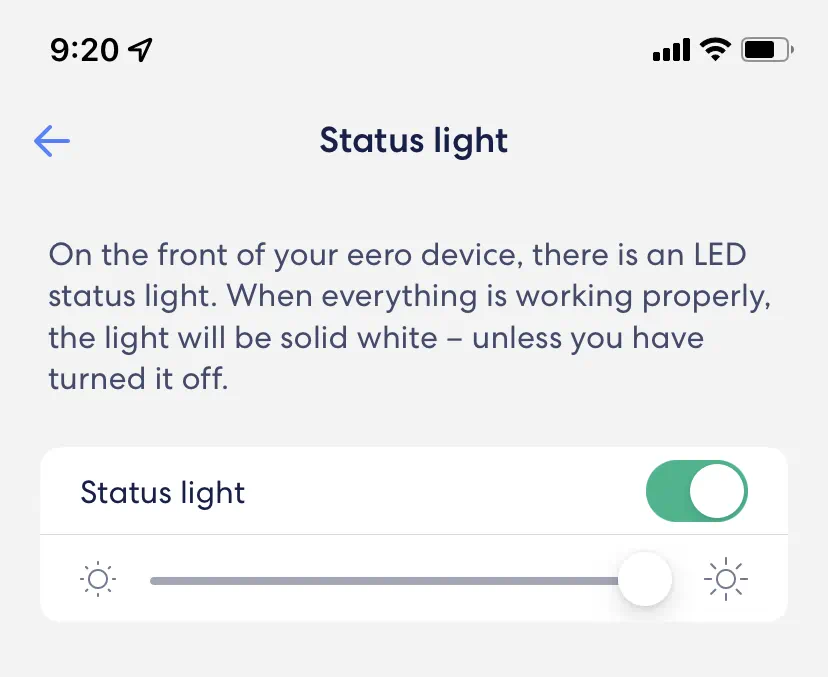
Restart the devices
Some Eero issues can be resolved by simply restarting process of the Eero process, including the no light issue. Here are the steps on what to do.
- Unplug your Eero devices from the power source.
- Wait for 1-2 minutes.
- Plug the Eero device into the power outlet and turn it on.
- Wait some time to turn on Eero device, hopefully, it will turn on.
Reset the device
If you try all the given ideas and don’t get any solution now, then it is important to factory reset your devices. To do this, follow the given steps.
- First of all, locate the Reset button back of the Eero devices
- Press and hold it for at least 15 seconds.
- When the LED light starts blinking red, release the reset button.
- Now your device is resetting and restoring to the default settings. It can solve your Eero no light issue.
Update the Firmware
Eero devices receive firmware updates from time to time is necessary to update it to improve their performance and fix bugs. If any software update is pending, then it can be a reason the LED is off. Here is how you can check the software update.
- Open the Eero app on your phone.
- Tap on the “settings” icon on the Eero app
- Look for the software update option.
- If the update is available, download the update and install the update.
- Now, restart your device/network after the software update.
By following these steps, you can troubleshoot and fix the no light issue of your Eero.
In some special cases, some extraordinary steps may be required. In these steps, you contact Eero customer support or replace the Eero devices.
Contact Eero Customer Support
Here are some situations when you can contact the support team.
- If you are following the given steps and still don’t solve your problem, then it is necessary to contact your Eero customer support team.
- If the Eero device light is on, but you are experiencing a connectivity issue.
In these conditions, you can contact the Eero customer support team.
For contacting the Eero support team. Go to the official site and submit a support request.
FAQ
Can Eero work without the light?
Yes, it can work without the LED light on. But there should be no issue with connectivity.
Does eero work with Xfinity?
Yes, Eero work with Xfinity without any problem.
How to factory reset eero?
You can factory reset eero by following these simple steps:
- Locate the reset button at the back of your device.
- Press and hold the button for 20 seconds.
- When the LED starts blinking red, release the button.
- Wait for some time to finish the process.
- Now your eero device is successfully reset.
Should Eero have a light on?
Eero has a light status light option that you want to control based on your need, you can on or off. The light provides information regarding the network status and connectivity of your device.
What should I do if there is no light on my eero device?
You can solve your no-light issue by following the steps in this guide. If you are unable to solve your issue by yourself, then you have to contact Eero customer support.
Final words
Eero lights guide us for good connectivity and help to solve the issue. This helps to know the status of our Eero, as the network is good for each device.
If your Eero has no light issues, then you can try the given tips and ideas that are explained in this article. I’m sure you can solve your no light issue.
If you try the given tips and you don’t see a positive result, then you have to contact your Eero support team. The support team will help you with this issue and provide you with extra troubleshooting steps, and if needed, they can suggest changing your Eero devices.

